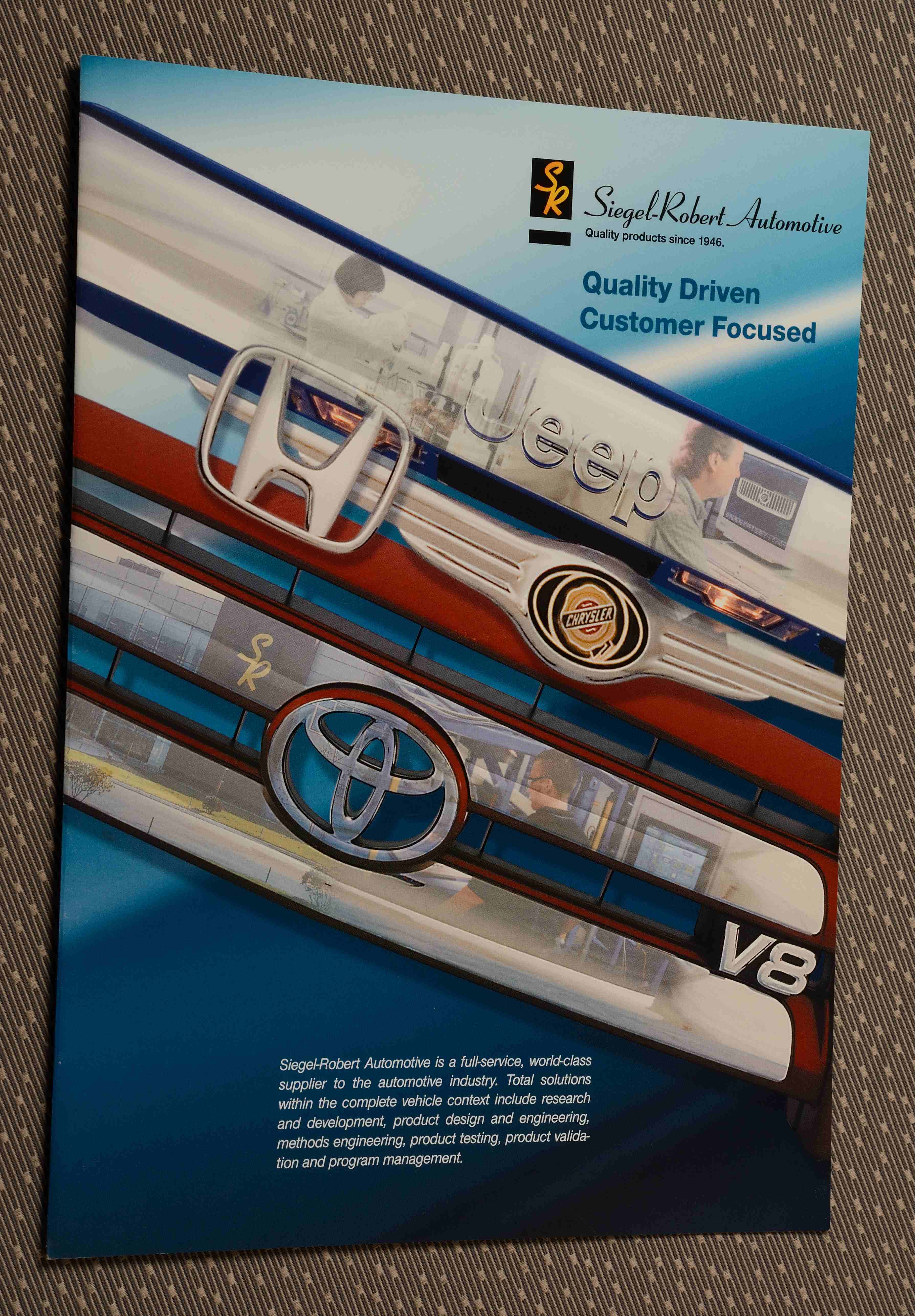Are you looking to create compelling video clips that attract viewers on social media? This guide will show you how to create eye-catching videos that can help capture your audience’s attention and drive engagement. Discover the power of social content videos and start growing your online presence today.
Introduction to Social Content Videos
Social content videos have become an important asset for any modern business looking to engage and grow their online audiences. As the use of video increases, it is essential for businesses of all sizes to understand how to create short and impactful video content that resonates with their target market.
In today’s digital landscape, social content videos offer a unique opportunity for businesses to increase customer acquisition, drive sales, foster a sense of community and engagement with followers, express their brand message in a creative way and reach a much wider audience. Social Content Videos come in many different shapes and sizes – from educational pieces outlining how products work or how customers can solve common problems to fun lifestyle episodes taking the audience on an adventure with the brand.
By mastering the craft of creating impactful social content videos that connect with viewers, businesses can tap into platforms such as YouTube, Facebook & Instagram while building better relationships with their targeted customers. This guide explores some of the important elements to consider when creating social content videos including:
- Storyboarding ideas
- Choosing equipment & software options
- Setting achievable production goals & deadlines
An understanding of these components will ensure that any business or individual is able to maximize their potential in creating engaging visual stories through social content videos.
Benefits of Social Content Videos
Social content videos are an effective way to engage with your customers and increase brand reach on social media platforms. Video clips bring life to your message, making it easier for your customers and potential customers to remember your brand messaging. Social content videos also help you create meaningful connections with your customers, encouraging them to browse and consume more of your content which can directly lead to increased sales and reach for your business.
When creating social media videos, there are several advantages that must be taken into consideration:
- Increased Visibility: Social media videos create direct connections with users across multiple platforms, resulting in higher user engagement compared to other forms of content such as text posts or images. Furthermore, videos have the potential to increase visibility on search engines as they often appear higher in results than other types of content.
- Easy Accessibility: Unlike traditional television commercials that require a special device for viewing (i.e., television), social video clips can be accessed on all smart devices which makes them readily available to most people around the world.
- Improved Brand Reputation: Social media videos can help build trust with users by informing them about new product releases, updates or by simply providing entertainment and value provide by the company’s products or services. Videos also make it easier for viewers to understand complex topics by presenting them in a simple format that is easy for everyone understand.
Tips for Creating Engaging Video Clips
Whether you are a seasoned content creator or just starting out in the world of video creation, it’s important to understand the importance of creating engaging social content videos. Online and mobile video platforms are becoming more popular each day, making it necessary for businesses to take advantage of these opportunities and create videos that will capture the attention of their viewers.
When creating your own social content videos, there are some important tips and tricks you should keep in mind to ensure viewers remain engaged and interested in your content. Here are 8 tips that can help you create successful engaging video clips:
- Know Your Audience – Before you start creating, think about who you’re trying to target with your message. Knowing who you want to reach will help inform how you choose visuals as well as language used in your videos.
- Keep It Short – Social media users tend to have shorter attention spans than traditional television viewers so aim for short videos around 60-90 seconds long. Remember less is more when it comes to engagement!
- Make It Visual – Online platforms like Instagram and TikTok have made visuals key components of social media success; use high quality imagery (something eye catching) so that viewers can easily identify what they’re looking at without having to guess or strain their eyes while they watch your clip!
- Use Captivating Content – Add elements such as clever music or eye-catching animations or graphics, which will help keep people engaged with your content longer than if it were just talking heads or lifeless text on a screen (lengthy monologues aren’t engaging!).
- Promote Your Message – Ensure the core message is easy to understand by including an introduction at the start of the video explaining what viewers can expect from watching it; this is also a great way for them to interact with different parts of the clip from learning something new, finding entertainment value, being inspired etc…
- Include a Call To Action (CTA)– Make sure your CTA stands out! Without one people may watch but won’t feel compelled enough do anything about what they just watched so include an CTA that encourages viewer action either by asking them directly or providing them with additional information/resources related to what was discussed throughout the clip – a great way boost engagement levels even further!
- Leverage Sound Effects & Music – Adding sound effects and/or music not only makes clips more captivating but helps bring pieces together into one cohesive whole – don’t be afraid experiment with sounds which create atmosphere and add emotion/personality behind words being said; this helps make longer messages feel shorter thus providing greater chances interaction between viewing audiences too!
- Utilize Social Platforms – Don’t forget promote these types creative works on other social media outlets (Facebook Twitter YouTube etc..) this gives audience even more opportunities engage with brands product offerings throughout their channels ensuring maximum visibility watch time before interest begins its inevitable decline online—so make sure capitalize this advantage early use shareability well-crafted campaigns keep things lively drive conversions!
Best Practices for Creating Social Content Videos
Creating compelling video content for social media platforms is an important part of any digital marketing strategy. Videos are the most engaging form of content and social media users respond strongly to it, so it’s important to get it right.
To maximize their effectiveness and make sure they hit the mark with their intended audience, there are some best practices to follow in order to ensure an optimal outcome:
- Set specific goals and objectives ahead of time. This will help you stay focused throughout the process and will make sure that your videos align with your overall campaign strategy.
- Focus on storytelling rather than selling. Make sure your videos capture viewers’ imagination by creating intriguing storylines that stay with them after viewing.
- Include calls to action at the end of each video to optimize engagement rates and encourage viewers to take a desired action.
- Have a plan for repurposing content in order to maximize its reach. Redesigning existing videos for different platforms can help you get more mileage out of them without having to start from scratch each time.
- Choose an appropriate style for each platform you intend to post on, as something created for YouTube may not offer enough impact when posted on Twitter or Instagram, where shorter clips are more likely to be noticed in users’ feeds.
- Make sure your videos are optimized for mobile devices as that is where viewers prefer watching video content today, typically while they’re on the go or multitasking during other activities.
By following these guidelines, you should be able social content videos that generate maximum engagement with your target audience and deliver amazing results!
Strategies for Promoting Social Content Videos
Videos are a powerful and versatile format that can be utilized in a variety of ways to engage viewers, tell stories, and drive action on social media platforms. Creating engaging social content videos is vital for keeping followers engaged. Here are some strategies for promoting social content videos:
- Make it shareable: Videos should contain elements that make them easy for viewers to share with their networks such as creative titles, descriptions, hashtags and relevant themes. This will help garner more views and engagements from the target audience(s).
- Utilize previews: Promote your video with captivating thumbnail images, quick clips or trailers in order to pique your viewers’ interest and encourage them to view the full video.
- Drive action: Craft videos that have clear calls-to-action so that viewers know what you want them to do after watching such as signing up for a newsletter or purchasing an item.
- Get people talking: Create content that sparks conversations among followers such as comedic clips or quizzes as this will help extend reach beyond organic sources to anyone who sees the conversation in their newsfeeds/interacts with it online.
- Find influencers: Partner with influencers in related industries who can create original content highlighting your product or service in order to broaden your campaign’s appeal beyond those already interested in its core theme/idea(s).

Measuring the Impact of Social Content Videos
Measuring the impact of your social content videos is an essential way to evaluate the success of your efforts. The type of metrics used for evaluating success will depend on the platform and the specific post or campaign goals. In general, you should track metrics such as view count, shares, likes, comments, engagement level (interactions), reach, impressions, and time spent. Having analytics on video performance can help you understand how viewers are engaging with your content and what types of videos they prefer.
It’s also valuable to measure and compare video performance across platforms so you can identify where your videos have the most impact. Additionally tracking benchmarks over time can help you identify trends in viewership and gain insight into how viewers engage with different types of media. Understanding what resonates best will help inform future creation strategies so that you can consistently create compelling social content videos for a wide range of audiences.
Examples of Engaging Social Content Videos
Social content videos are one of the most powerful tools available to businesses today. With the right content, they can help build relationships with customers, boost brand awareness, and generate leads and sales. To maximize their impact, these videos need to engage with can audiences in a meaningful way. There are a variety of different types of social content videos that can be used on different platforms such as Twitter, Instagram and Facebook. Here are some examples of engaging social content videos that could be used on each platform.
- Twitter – Short “promoting” or behind-the-scenes type clips that showcase products or services while keeping statements concise and direct; ‘How-to’ or “explainer” guides that outline the process or product quickly in an easy-to-follow style; User Reviews/Testimonials for customers to share their experience in short clips
- Instagram – Short clips featuring staff members highlighting their day at work; Posts displaying products in an interesting way—with props, short skits about products, etc.; Celebrity endorsements sharing how they enjoy using your product
- Facebook – News updates from the company or industry relating to changes or improvements related to your business; Informational interviews to bring ease of mind to your customers about your values and standards; Personalized messages sending birthday wishes and greetings to individual customers.
Conclusion
Creating engaging video content for social media platforms is one of the best ways to increase brand awareness and visibility. By understanding the key elements needed to create attention-grabbing video clips, you can maximize the potential reach of your campaigns and drive long-term results. While a lot of creativity and thought will go into crafting unique videos, ensure that they are also mobile-friendly, as that’s where most of your views will originate.
Furthermore, it all comes down to creating a compelling story. To do this, focus on creating an emotional connection between your brand and audience by utilizing personal experiences or user-generated content. With the tips presented in this guide, you should now have a clear understanding of how to make light work of the process and unlock the potential of your social content videos.
314-913-5626
Mike Haller
St Louis Video Producer
stlouiscameracrew@gmail.com